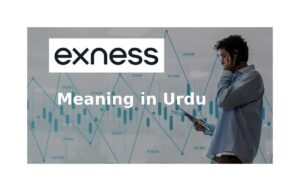Exness is a trusted forex and CFD broker, and TradingView is a powerful charting platform used by millions. While Exness doesn’t directly connect to TradingView for placing trades, you can combine TradingView’s advanced charts with Exness trading platforms like MetaTrader 4 (MT4), MetaTrader 5 (MT5), or the Exness Terminal for a strong trading setup.
Why Use TradingView with Exness
TradingView is a web-based platform known for its detailed charts, technical indicators, and community insights. Exness, founded in 2008, offers low spreads (from 0.0 pips), high leverage (up to 1:2000), and fast execution. Combining them lets you:
- Analyze markets on TradingView with over 100 indicators like RSI and Moving Averages.
- Execute trades on Exness’ MT4, MT5, or Exness Terminal with low costs.
- Set price alerts on TradingView to act quickly on Exness platforms.
- Access TradingView’s community for trading ideas, then trade on Exness.
This setup suits beginners and advanced traders, especially in Pakistan, where Exness supports Urdu and local payments like EasyPaisa.

How to Create a TradingView Account
To start using TradingView with Exness, visit tradingview.com and click “Sign Up” to register with your email or social media account. Select a plan: the free version offers basic charts and up to three indicators per chart, while Pro, Pro+, or Premium plans (starting at $14.95/month) provide more indicators, alerts, and advanced features. For Pakistani traders, set the interface to Urdu for easier navigation via Settings > Language. Before trading live, practice with Exness demo account and TradingView’s free plan to test strategies and ensure you’re comfortable with both platforms.
How to Analyze Markets on TradingView

TradingView’s charts help you study price movements before trading on Exness. Here’s how to use it:
- Search for pairs like EUR/USD, XAU/USD (gold), or BTC/USD in the top search bar.
- Use 1-minute for scalping, 1-hour for day trading, or daily for swing trading.
- Click the “Indicators” button to add tools like: Moving Averages: Spot trends (e.g., 50-SMA crossing 200-SMA signals a buy). RSI: Check overbought (above 70) or oversold (below 30) conditions. Bollinger Bands: Identify volatility and reversals.
- Use trendlines, support/resistance levels, or Fibonacci retracements to mark key zones.
- Click the “Alert” button to get notified when prices hit specific levels (e.g., XAU/USD at $2,600).
If EUR/USD on a 4-hour chart shows a bullish candlestick at a support level with RSI above 50, it’s a potential buy signal to execute on Exness.
Executing Trades on Exness Platforms
To execute trades on Exness platforms after analyzing market opportunities on TradingView, begin by logging into your Exness account with your credentials. Locate the same trading pair you analyzed, such as EUR/USD, and initiate a trade with a low-risk position size, like 0.01 lots. Set a stop-loss 20 pips below your entry point to limit potential losses and target a 1:2 risk-reward ratio, aiming for a 40-pip profit, ensuring a disciplined approach to trading.
Practical Trading TradingView Example
Suppose you have a $100 Exness Standard Account and want to trade EUR/USD:
Analyze on TradingView:
- On a 1-hour chart, EUR/USD forms a bullish engulfing candle at 1.0400, with RSI at 55.
- The 50-SMA is above the 200-SMA, confirming an uptrend.
- Set an alert if the price hits 1.0420, signaling a breakout.
Trade on Exness MT4:
- Open MT4, select EUR/USD, and choose 0.01 lot (1,000 units) with 1:2000 levrage.
- Margin required: $0.05 (0.05% of $100,000).
- Set stop-loss at 1.0380 (20 pips, $2 loss) and take-profit at 1.0460 (40 pips, $4 gain).
- Place a buy order when the alert triggers at 1.0420.
If the trade hits take-profit, you earn $4 (4% of your account). If it nears stop-loss, close manually to limit losses.

Using TradingView Alerts with Exness
TradingView’s alerts notify you of price changes, saving time. To set them:
- Open a chart (e.g., XAU/USD).
- Click the “Alert” button at the top.
- Set conditions (e.g., price crosses $2,600 or RSI exceeds 70).
- Choose notification type: email, app, or SMS (Premium plan).
- When alerted, log into Exness MT4/MT5 or Terminal to place the trade.
Set an alert for EUR/USD dropping to 1.0380 (support). When triggered, check MT4 and sell if bearish patterns confirm.
Best Indicators for TradingView with Exness

TradingView’s powerful tools can help you analyze markets effectively before executing trades on Exness. Selecting the right indicators improves your decision-making and trading outcomes.
- Moving Averages (MA): Use 50-SMA and 200-SMA to identify trends; a crossover (e.g., 50-SMA crossing above 200-SMA) signals a potential buy.
- Relative Strength Index (RSI): Look for values below 30 (oversold, consider buying) or above 70 (overbought, consider selling).
- MACD: Tracks momentum; a bullish crossover above the signal line indicates a buy opportunity.
- Fibonacci Retracement: Draw from swing high to low to pinpoint support/resistance levels, like the 61.8% retracement.
Practice these indicators on TradingView’s free plan to refine your strategy. Then, test your signals on Exness’ demo account to build confidence before trading live.
Managing Risks with Exness and TradingView
Managing risks when trading with Exness and TradingView is crucial, especially given Exness high leverage of up to 1:2000, which amplifies potential losses. To mitigate this, use TradingView to draw support and resistance levels for precise stop-loss placement, risking only 1-2% of your account per trade (e.g., $1-2 on a $100 account). Before entering trades, consult Exness’ economic calendar and TradingView’s news tab to stay informed of market-moving events. Set TradingView alerts for stop-loss or take-profit levels to ensure swift action, such as placing a stop-loss 2% below the entry for BTC/USD based on TradingView’s support levels, capping losses at $2 on a $100 account, enabling disciplined and informed trading.
Common Mistakes to Avoid Exness TradingView
When combining Exness and TradingView for trading, steer clear of common pitfalls to protect your capital and improve decision-making. Overloading TradingView charts with excessive indicators — such as 10 or more — can muddle your analysis, so limit yourself to 2–3 reliable ones. High leverage on Exness, like 1:2000, is tempting but dangerous without a stop-loss, risking account wipeouts. Ignoring Exness’ trading costs, such as 0.3-pip spreads on Standard accounts or swap fees, can erode profits, so always use their fee calculator. Lastly, avoid acting on a single TradingView signal without confirmation from multiple indicators or chart patterns, and always test your strategies on Exness’ demo account paired with TradingView’s free charts to hone your skills.
If issues arise while using these platforms, quick troubleshooting can save time and frustration. Exness doesn’t directly integrate with TradingView, so use TradingView for analysis and execute trades on Exness MT4 or MT5 platforms. Delayed alerts on TradingView can hinder timely decisions, but upgrading to TradingView Pro ensures faster notifications. For platform-specific problems, reach out to Exness Urdu-language support or TradingView’s help center for prompt resolutions, keeping your trading workflow smooth and efficient.

Conclusion
Exness offers seamless access to TradingView, allowing traders to analyze markets with advanced charting tools and real-time data directly from their Exness accounts. This integration enhances decision-making with customizable indicators, multiple chart types, and a social community of traders sharing ideas. For Exness clients, it means combining powerful analytics with the broker’s fast execution and competitive trading conditions — all in one platform. Whether you’re refining strategies or monitoring price movements, TradingView with Exness adds depth and precision to your trading experience.

Written by Muhammad Adeel Khan – a Pakistani financial analyst and trader with over 10 years of professional experience. He specializes in forex trading, broker reviews, and investment strategies, providing readers with trusted insights and practical guidance for navigating global financial markets.
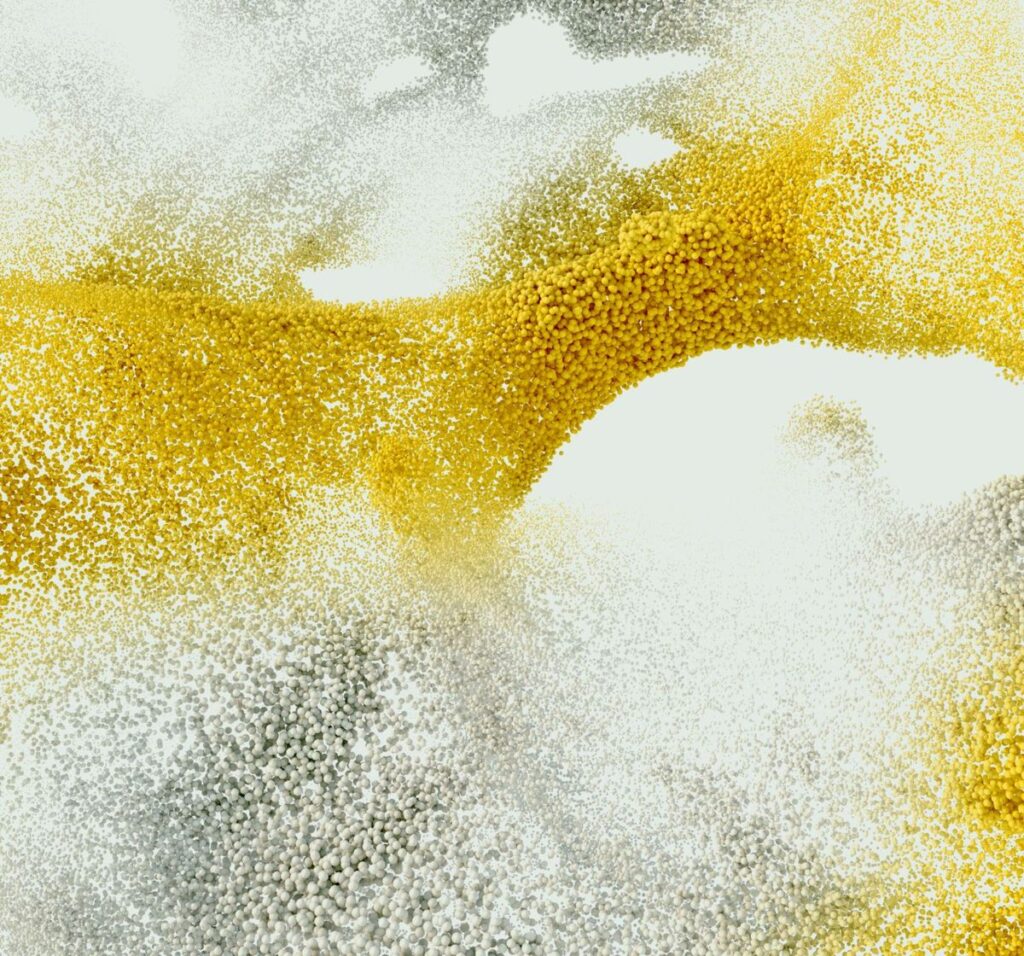
Trade in Pakistan with a trusted broker today